A few recent updates are set to make your Google Workspace experience more convenient and customizable. Read on to learn the top updates to Meet and Chat.
Change your background in Meet
A highly-requested feature is finally here: you can now replace your Meet background with an image of your choice! To do so while in a meeting, click the three vertical dots in the bottom right corner of the screen, and then click “Change background.” This feature is available for users of most devices, and on any Google Workspace (previously G Suite) plan.
Note that Google has also recently added the ability to filter out disruptive background noise and blur your background; be sure to try these new options as well.
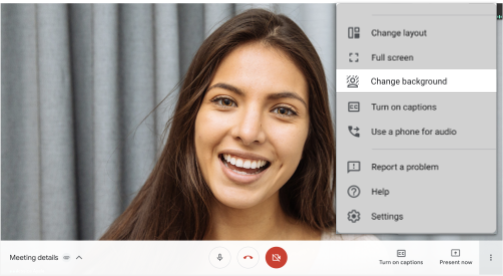
Admit knocks in bulk in Meet
Meeting organizers can now choose to admit all pending knocks at once. When you have pending knocks, you will now see an option to “Deny all” or “Admit all” in the bottom right corner of the knock window. Rollout for this feature has begun, and it will be available to all users by the beginning of December 2020.

Rooms in Google Chat unthreaded by default
Currently, conversations within Google Chat rooms are all grouped into threads. However, Google is now making unthreaded conversations the default, so any new conversations you create beginning November 16, 2020 will be unthreaded by default. As shown in the screenshot at right, you can simply check the box reading “Use threaded replies” if you would prefer to enable threads.
*Please note that you cannot toggle between threaded and unthreaded after a room has been created.
Thanks for reading the latest news in Google Workspace! If you have any questions about the updates and are seeking the help of a Preferred Google Partner, don’t hesitate to reach out.









