For businesses looking to merge two or more Google Workspace environments, the process can be complex and time-consuming. Managing the environment under one Google Admin Console looks appealing, but is it worth the onerous data migration?
Fortunately with the release of Google’s new Workspace Domain Transfer Tool, IT leadership can now streamline the process with minimal disruption and no data migration. Let’s explore the benefits of this approach, and then discuss how to gain access to the tool.

Advantages of the Workspace Domain Transfer Tool
The tool is intelligently designed for minimal work interruption and ease of use. Below are five key ways the Workspace Domain Transfer Tool benefits businesses.
1. Prevents data loss
One of the tool’s key advantages is that it prevents data loss. The tool does cause any actual data migration, meaning there is no concern about losing Google Workspace data during the transfer process.
In fact, your data never leaves Google. Instead, ownership of the transferred entities is simply changed from one Workspace environment to another. This ensures that your company’s critical data remains secure.
2. No user disruption
The Workspace Domain Transfer Tool can be executed during business hours with no downtime. Users can continue to work with little to no impact while the transfer is in progress. Admins do not need to schedule the transfer for a time when everyone is offline, or expect a loss of productivity.
3. Ease of use for Google Workspace Admins
The tool is designed to maintain all of your users’ identities, accounts, and application settings for all Google services. It even maintains Drive file sharing permissions (both internal and external), so IT leadership do not need to reconfigure user accounts or permissions after the domain transfer.
And no need to worry about broken links—Google Drive file links remain the same, so Admins and end users do not need to update any existing file links.
4. No impact to Google Cloud access
The Workspace Domain Transfer Tool does not impact Google Cloud (formerly Google Cloud Platform/GCP) IAM permissions. This means that you won’t have to spend time reconfiguring access to your Google Cloud resources.
5. Merges Google Workspace environments quickly
The Workspace Domain Transfer Tool is designed to be low in operational complexity with simple configuration-based prep work. There are no data backfills or cutover weekends required, so you can transfer all users at once with minimal disruption. Time required may vary depending on the size of your environment, but the tool is usually able to complete transfers in less than 24 hours.
How to gain access to the Workspace Domain Transfer Tool
It’s important to note that not all Google Workspace customers are eligible to use the Workspace Domain Transfer Tool. It is currently available only to Google Workspace Enterprise customers. As a Google Cloud Premier Partner, we can provide access to the tool to eligible Google customers.
Do you believe your team could benefit from using the Workspace Domain Transfer Tool? Contact us to find out if your company is eligible.
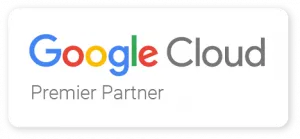
In summary
The Workspace Domain Transfer Tool provides an easy method for merging two Google Workspace environments with minimal disruption and no data migration. With this tool, IT leadership can streamline business operations and reduce the complexity of managing multiple Workspace environments.
If your team has acquired or merged with companies and you are looking to transfer your domain, we highly recommend using the Workspace Domain Transfer Tool.
Other Resources
>> Consolidate Google Workspace Environments










