If you’re looking to migrate from Microsoft 365 to Google Workspace, there are a few things you need to do to make sure the migration process is as smooth as possible.
At HiView Solutions, we have years of experience helping businesses successfully transition from Microsoft 365 to Google Workspace. We have learned through experience what things you need to focus on, and how to avoid the pitfalls that cause problems.
This article will review the major components of a successful migration and how to plan and execute a smooth launch.
Let’s get started.
Hold on. I thought it was called Office 365. And what happened to G Suite?

If you missed it, both products have changed names in the last few years.
2020 was a big year for productivity rebrands. This was when, Microsoft rebranded Office 365 to Microsoft 365, and Google rebranded G Suite to Google Workspace. Same products, new names.
That said, for this article, you can think of Microsoft 365 and Office 365 interchangeably, and the same goes with G Suite and Google Workspace. So if you want to migrate from Office 365 to Google Workspace, you’ve come to the right place.
Why you might switch from Microsoft 365 to Google Workspace
![]()
There are several reasons why you might consider switching from Microsoft 365 to Google Workspace:
Your team prefers it
Google Workspace has seen enormous success in the education market. Today, over 80 million students use Google Workspace in an education setting. This means that most people entering the workforce are already proficient with these productivity tools and the collaboration capabilities they offer. We continue to see businesses making the switch as their users and recruits ask for it.
It’s easier to use
It’s easy to see why users are interested in Google Workspace. It’s easy to use, works on any device, and is built as a “cloud first” platform. No more document versioning issues, no more clunky local software installs. Open a browser, and it just works.
It has better collaboration capabilities
When trying the collaboration capabilities within Microsoft 365, it quickly becomes clear that it was designed for the desktop first—not for the cloud or mobile. Google’s real-time document collaboration features, coupled with integrated text and video chat, make it a clear winner for improving team productivity.
What are the key elements of a successful migration to Google Workspace?

Regardless of the platform you are moving from, these three key elements make up a successful migration to Google Workspace:
1) Program management
While moving to Google Workspace from Microsoft 365 is not challenging, several critical tasks must be performed correctly and on time. In addition, you will want to ensure that your project sponsors are on board and well informed during the transition.
2) Change management
Change management strategy is extremely important to the program’s success. By taking the time to understand users’ wants, needs, and processes, a tailored approach that engages and excites them can be created. Proper communications, training, and self-help resources will help ensure your project’s success.
3) Data migration and other technical considerations
Last (but not least) are the technical components. Several key technical tasks must be planned and properly executed during the rollout of Google Workspace. Having the proper technical expertise to perform these tasks will help ensure the result is successful.
But before we take a deep dive into these topics, let’s look at the best way to ensure the success of your migration.
Choosing a Google Partner
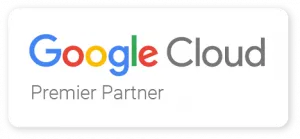
Google has a robust partner ecosystem that can help big and small companies implement and integrate their tools. These firms have the specific expertise needed to help ensure your project’s overall success and timely delivery.
Here at HiView Solutions, we have helped firms of varying sizes and industries implement Google Workspace, including those transitioning from Microsoft 365. We have a proven methodology to ensure the success of each key workstream, including Program Management, Change Management, and Technical Implementation.
If you want the best chance of success, find an experienced partner who can help make your transition easier—perhaps one who can execute a data migration service for you.
Now let’s take a deep dive into each of the key topics.
Program Management

Success in the program management workstream comes in two forms when looking at a Microsoft 365 migration.
Project Mandate and Sponsorship
Whether you are a business owner, executive, or IT leader, it’s critical to ensure that you have the appropriate project sponsorship and support. This includes participation in the program messaging and frequent communication/updates to the leadership team. Securing the support of leadership at every stage is critical to the program’s overall success.
Project Governance
Simply having leadership support and sponsorship is not enough to make a migration of this type a success. It’s critical to have the proper governance structure to guide the program. This includes things like:
- Full project plan
- Steering Committee
- Success metrics (with tracking)
- Holistic risk analysis (with mitigations)
Ensuring you have dedicated time to your project planning and governance is critical before you can think about the tactical workstreams.
Technical Workstreams
Once you have your program structure in place, it’s time to start looking at the fundamental technical elements needed to migrate from Microsoft to Google Workspace.
Data Migration
Data migration is the most visible technical element to be aware of with a move to Google Workspace. You need to decide what data you are planning to migrate, what tool you will use to migrate it, and your overall migration timeline.
Most companies choose to migrate email, calendar, and contact data as a starting point. That said, it’s essential to understand what your users will truly need. For example, mail-enabled users will certainly need their address books migrated, but do they need ten years of email history? Making these decisions will help inform your overall migration timing.
Next, you need to decide what migration tool to use. Google offers free tools like their data migration service (part of the Google admin console), while there are also some quality paid options from companies such as CloudM. Each tool has unique features and migration limitations, so understanding your requirements will help you select the best email migration tool for the job.
Finally, you will need to consider your timeline for migrating this content. The more data you have to move, the more time it will take to move it. Microsoft 365 (and their Exchange Online) service will throttle the movement of content from their platform to ensure the health of their environment, so knowing what your migration requires will help solidify the timeline.
Access and User Management
Another key element is user access and management. This is the process by which you create and manage user accounts in the Google Admin Console. You can add users manually with your administrator account or automate the process using tools like Google Cloud Directory Sync. The latter will automatically allow you to pull data from an LDAP directory like Active Directory.
User accounts are the backbone of Google Workspace, and ensuring that all the accounts are correctly loaded, managed, and organized will help ensure a more successful data migration.
Device Management
Device management refers to connecting and securing devices that have access to your data, primarily mobile devices. While Google has apps for Android and iOS with built-in security features, there are also tools in the Google admin console that allow you to do more. For instance, you can force users to set device passwords and ensure device data encryption before allowing access to Gmail and other corporate information.
Setting a device management policy will help reduce the likelihood of a data leak in the future.
Change Management
![]()
The success of a Microsoft 365 migration to Google Workspace often comes down to the quality of the Change Management workstream.
Making the switch to Google Workspace means that every user must change how they access their email, documents, and calendar items. And while this change is for the best, some people struggle with change.
Building a robust change management plan involves three key areas to focus on.
Stakeholder Management
Beyond simply including sponsors and executives in your project governance, you need to realize that these people will also be going through the exact change that your end users will. It’s critical to make sure you are offering tailored support to your most essential resources to ensure a smooth transition.
This can include custom communications and training, additional resources to assist with mobile device configuration and even custom programs for administrative assistants (particularly related to their calendar and contact data). It may also make sense to take a more gradual approach to the migration process, perhaps allowing some time for Microsoft/Google coexistence before the full transition is made.
Ensuring a smooth transition for your stakeholders is essential to a successful rollout.
Communications
Nothing can derail a company-wide rollout of Google Workspace faster than communication problems.
An effective communications plan must consider the different user groups (employees, contractors, executives, etc.) and be tailored to their specific needs.
Once you know who you need to communicate with, building a communication plan that outlines the messages, content, and frequency will help ensure no one is left behind.
It can also be effective to post an internal site on your intranet with details that end users need to be aware of, like tips and tricks, training schedules, and technical information about the new system.
User Training
Finally, no change management plan is complete without robust user training. Training should be tailored to each user group and focus on what matters to end users. This includes:
- Differences between Outlook and Gmail mailboxes (including how you migrate emails, how folders work, etc.).
- How to use Google Calendar, Google Drive, and the other core services.
- How to set up your mobile device and confirm your contacts were moved.
Training can be live, virtual, or even self-service, depending on what your teams prefer, but be sure to create enough resources so that users won’t be uncomfortable with their new accounts.
Conclusion

Deciding to migrate your productivity platform from Microsoft 365 to Google Workspace is exciting. The improved experience and enhanced collaboration capabilities make it an excellent decision for growing teams. However, it’s critical to have a well-developed plan before getting started.
HiView Solutions can help make the process easier. We’ve helped many organizations make the transition, and have the expertise to make your move a huge success. Whether you need data migration service or simply an advisor, we have the Google-certified experts to help you make the move.
Contact us using the form below to book a free consultation and learn how we can make your transition to Google Workspace successful.









